.cz and 0.2.4.e164.arpa line WHOIS manual
This document describes mostly general capabilities of the whois server. The rest of documentation must be generated by doxygen. To generate documentation type "make doc" (assuming you have installed doxygen) and then you can start browsing web docs at doc/html/index.html.
In documentation generated by doxygen, you can find:
- general description of mod_whoisd,
- configuration description,
- installation guide,
- troubleshooting.
If you don't have installed doxygen tools or you don't want to install it you can view the raw doxygen source file doc/mainpage.h.
The whois implementation conforms to RFC 3912 which only specifies the on-the-wire protocol. Other documents which influenced our implementation are RFC 954 and ripe database reference manual.
Whois service publishes information about the objects stored in the whois database. There are several object types:
- domain
- nsset
- keyset
- contact
- registrar
An object is defined by its attributes. Attribute is a pair of name and value.
Output Format
Comments begin with two characters at the beginning of line: '%' and a space. Each response from server is prefixed by a disclaimer followed by the server version and the current timestamp. All this is a part of the comment.
Each object record is a set of attributes, each attribute is on separate line. The attribute's name and value are separated by colon which immediately follows the name. Between the colon and the value, there may be unspecified number of spaces. If an attribute has multiple values, it is repeated for each value. Blank line denotes the end of object record. There may be more objects in one server response if they are relevant to the user's query. End of each response is marked by two blank lines. The maximal number of objects returned in one response is limited.
If the server encounters a problem, an error message is returned as the query result. The format of the error message is as follows:
%ERROR:#:<message>
where # is the error code and 'message' is a short description of the problem, possibly followed by a more descriptive message, each line of which starts with % followed by a white space and a text.
Object Templates
Here we define templates for the objects. Not all attributes of objects must be present in an output. Some of them are optional and some attributes of the contact object may be hidden as per registrant's decision. Domain template is used for 'common domains' as well as for ENUM domains. For ENUM domains, the attribute 'registrant' is never shown (for common domains, this attribute is always shown) and the attribute validated-to is applicable only to ENUM domains. The fourth column of templates marks the attributes that can be used for search. A primary key unambiguously identifies the object within the scope of one object type. An inverse key can be used to search for an object, while 'inverse' implies the search goes from the bottom to the top of a tree representing relationships among objects.
Domain template
domain: [mandatory] [single] [primary key]
registrant: [optional] [single] [inverse key]
admin-c: [optional] [multiple] [inverse key]
temp-c: [optional] [multiple] [inverse key]
nsset: [optional] [single] [inverse key]
registrar: [mandatory] [single] [ ]
status: [optional] [multiple] [ ]
registered: [mandatory] [single] [ ]
changed: [optional] [single] [ ]
expire: [mandatory] [single] [ ]
validated-to: [optional] [single] [ ]
Nsset template
nsset: [mandatory] [single] [primary key]
nserver: [mandatory] [multiple] [inverse key]
tech-c: [mandatory] [multiple] [inverse key]
registrar: [mandatory] [single] [ ]
created: [mandatory] [single] [ ]
changed: [optional] [single] [ ]
Keyset template
keyset: [mandatory] [single] [primary key]
dnskey: [mandatory] [multiple] [ ]
tech-c: [mandatory] [multiple] [inverse key]
registrar: [mandatory] [single] [ ]
created: [mandatory] [single] [ ]
changed: [optional] [single] [ ]
Contact template
contact: [mandatory] [single] [primary key] [not hidable]
org: [optional] [single] [ ] [not hidable]
name: [mandatory] [single] [ ] [not hidable]
address: [mandatory] [multiple] [ ] [not hidable]
phone: [optional] [single] [ ] [hidable]
fax-no: [optional] [single] [ ] [hidable]
e-mail: [mandatory] [single] [ ] [hidable]
registrar: [mandatory] [single] [ ] [not hidable]
created: [mandatory] [single] [ ] [not hidable]
changed: [optional] [single] [ ] [not hidable]
Registrar template
registrar: [mandatory] [single] [primary key]
org: [mandatory] [single] [ ]
url: [mandatory] [single] [ ]
phone: [optional] [single] [ ]
address: [mandatory] [multiple] [ ]
Object Relations Schema
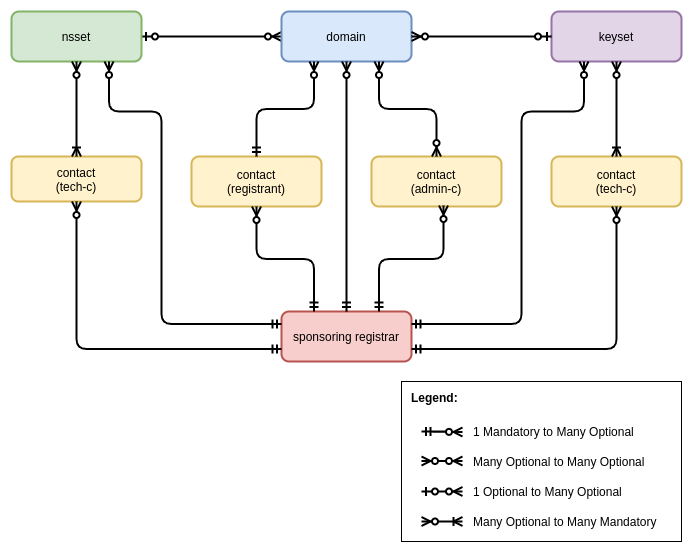
Registrant, admin-c and tech-c are all of the same type – a contact. The tree is rooted at the domain object and the dependency links run from there to the registrar. When displaying information about an object, all the objects referenced in that object are displayed too and so on recursively. There is one exception to this rule: the registrar object which is not displayed unless it is a primary subject of a user's query. The next table summarizes the responses returned for the given objects when asked for certain type of object by its primary key.
domain
- 1 domain
- 1 registrant
- n admin-c objects
- 1 nsset (optional)
- n tech-c objects (only if there is nsset)
nsset
- 1 nsset
- n tech-c objects
contact
- 1 contact
registrar
- 1 registrar
Flags and Options Accepted by Server
Usage: whois [options] [[type] value]
If the server encounters an option that it does not understand, it prints a help message which starts by comments and returns no data. The following options are accepted by server – a small subset of options accepted by RIPE whois server.
| Option | Description |
|---|---|
| -r | Switch off recursion. Only the object which is primary target of query is returned. |
| -T type | Type of object to lookup (domain, nsset, contact, registrar). There may be more types separated by comma without spaces between them. The types are case-insensitive. |
| -i attr | Lookup object by its attribute. Attribute can be any of attributes from object templates marked by flag "inverse key". Attribute name is case-insensitive. |
| -q version | Returns version of whois server. |
| -q indexes | Returns list of attributes which can be used in search. The attributes have form object:attribute. |
| -q templates | Returns templates for all four object types. |
There's one more way to specify a type of an object to be looked up. Just prepend the object's identifier to the name of a type. The following two examples have the same meaning:
$ whois -T domain nic.cz
$ whois "domain nic.cz"
The -q parameter can be used only once and not in combination with any other option. The -i parameter can be used only once.
Error Codes
Here is a list of possible error codes accompanied by their description. We tried to stay compatible with RIPE DB error codes where possible.
%ERROR:101: no entries found
%
% No entries found.
%ERROR:107: usage error
%
% Unknown option, invalid combination of options or invalid value for option
% was specified.
%ERROR:108: invalid request
%
% Invalid character in request, request not properly terminated or too long.
%ERROR:201: access denied
%
% Access from the host has been permanently denied because of excessive
% querying.
%ERROR:501: internal server error
%
% Query didn't succeed becauseof server-side error. Please try again later.
Questions and Answers
Q: Does the whois server support wildcard search?
A: No, the wildcard symbols are handled as any other characters.
Q: Does the whois server support persistent connections?
A: No, one connection = one query.
Q: Do you provide your own implementation of whois client?
A: No, but existing implementations can be easily used if you take care of
quoting of switches, which are not known to the client.
Q: Is your server compatible with RIPE whois?
A: No, but we tried to stay compatible where possible. Generally we implement
only a subset of switches and options implemented by RIPE server. If you
use an option which the RIPE server understands, but our doesn't, the
server returns an error and help message.
